A lot of people argue that the Power Supply Unit (PSU) is the single most important component in your system because it is the one component that can fry and ultimately destroy every over component (minus the case). I would agree that is very important to choose the right PSU from a reliable and proven manufacturer. The BIGGEST mistake newbie system builders make when building their first gaming rig is trying to save money by buying a cheap power supply. It’s a shame that there are so many cheap PSUs out there its too tempting. I made this mistake, regrettably, when I put together my first rig in 2004, darn thing wont turn on anymore . . .
I'm going to try to keep this as simple as possible, and give you only the most important information to help you understand what is important when determining the appropriate PSU. To fully explain how a PSU works will almost require an Electrical Engineering Degree for one to understand.
Key PSU Factors:
1. Manufacturer
2. Wattage
3. 12v Compliant
4. Connectors
5. Form Factor
6. Mean Time Between Failures (MTBF)
7. Power Efficiency
Manufacturer
There are hundreds of PSUs on the market, but many of them are very unreliable. It is VITAL to know which brands and models are reliable. A good PSU will cost two or three times as much as a cheap one, hence why many newbie builders choose the cheaper option thinking its not that important. A PSU is the one component that can and will destroy every component in your box. Spending an extra $50 on a good PSU can save you hundreds in the even your whole system is fried.
Wattage
When choosing a new PSU you must first ensure that it will be enough to power your system. How do you determine this? Easiest way is to Google "PSU Calculator" and take advantage of this tool than may manufacturers, such as Thermaltake and Antec provide. You basically input what your system components will be, and it will give you a recommendation. It is usually very accurate, but just to be safe I recommend that you add an additional 50 watts to their recommendation.
12v Compliant
Basically ATX12v compliant ensures that the PSU will be able to handle the voltage requirements of your rig. If you want more information, please use the Google machine and have a good understanding of electrical systems and electricity measurement.
Connectors
Everything in your rig will need to be powered, so ensuring that your PSU can power everything will also depend on whether or not you can plug it all up. Make sure you understand if a component requires a 4 pin connector or not (some expansion cards can be powered through the motherboard). Then double check your PSU has enough connectors. Easy right?
Form Factor
As mentioned with cases and motherboards, ensure your PSU is compatible an will fit inside of your case. Most mid and full tower cases are ATX, and so are PSUs.
Mean Time Between Failures (MTBF)
Basically a manufacture rating that tells you the average time between failures. Many PSUs on the market from reputable manufacturers rate their PSUs with 100,000 MTBF. The more MTBF rating the better.
Power Efficiency
Most PSUs wattage rating are actually only 80% of its actual capability. This is to ensure if you're rig requires more power it will be able to keep it running. For example, a 400 watt PSU can actually run 500 watts at peak power. Most reliable PSUs will be certified as 80 Plus, meaning they capability is certified. This will also help ensure the best efficiency and using less power when it doesn't need it, thus saving you money on your electric bill.
Some PSUs also have a feature called Power Factor Correction (PFC) that is supposed to adapt to the voltage requirements to ensure better power efficiency as well. Other PSUs will have manual switches for the user to adjust.
Saturday, April 25, 2009
Subscribe to:
Post Comments (Atom)
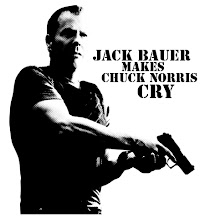
No comments:
Post a Comment