Entering into the ring now are the two CPU Juggernauts: AMD and Intel. Intel currently holds the heavyweight title in terms of raw processing power with its new Core i7 CPU platform, but AMD won't lose by knockout in terms of gaming performance.
First, lets look into Intel: (be prepared for a LONG list as Intel has a lot of processors available, most of which are just slightly faster core clock speeds over the other.
Socket LGA 1366:
Core i7 920 Quad Core
Core i7 940 Quad Core
Core i7 965 Quad Core Extreme Edition
The i7 920 features a 2.66ghz core clock speed, the 940 a 2.93 core clock speed, and the 965 a 3.20 core clock speed and unlocked multipliers for overclocking. This is the latest Intel processor and newest socket. These CPUs support the newer DDR3 memory modules, fastest FSB speeds, and latest Intel architecture. Without a doubt these processors own the CPU Crown.
Socket LGA 775:
Dual Cores:
Arranged from low end to high end
Allendale Cores (65nm):
E4300
E4400
E4500
E4600
E4700
These are the cheapest and most basic Core 2 Duo dual core processors. The only differences between the models are the stock core clock speeds.
Conroe Cores (65nm):
E6300
E6320
E6400
E6420
E6550
E6600
E6700
E6750
E6850
These offer a faster front side bus (1066mhz versus 800mhz in the Allendale CPUs), and only vary in clock speeds and cache memory sizes.
Wolfdale Core (45nm)
E7200
E7300
E7400
E7500
E7600
E8190
E8200
E8300
E8400
E8500
E8600
These are the most basic Intel CPUs really recommended for gamers. They're still rather inexpensive, but are built on a 45nm process that allows for better energy efficiency and overclocking ability.
Conroe XE Core (65nm)
X6800 - Same as E6800 but with unlocked multiplier for better overclocking ability.
Quad Cores:
Kentsfield Core (65nm)
Q6600
Q6700
Most basic of the Core 2 Quad quad core processors. Features 1333mhz FSB compared to 1066mhz in the dual cores.
Yorkfield Core (45nm)
Q8200
Q8300
Q8400
Q9300
Q9400
Q9450
Q9550
Q9650
More recommended for gaming Intel quad cores, once again because of the 45nm process.
Kentsfield XE (45) Core:
QX6700
QX6800
QX6850
Simply the same as the regular quad cores only with unlocked multipliers.
Yorkfield XE Core (45nm):
QX9650
QX9770
QX9775
Simply the same as the regular quad cores only with unlocked multipliers.
Now lets take a look at the challenger in the ring: AMD!
*note* Black Edition processors have unlocked multipliers
Arranged from high end to low end (sorry I didn't realize until the list was put together that this was backwards from how I organized the list of Intel CPUs)
AM3 Socket:
Quad Cores:
Phenom II x4 955 Black Edition
Phenom II x4 945
Phenom II x4 910
Phenom II x4 810
Triple Core:
Phenom II x3 720 Black Edition
Phenom II x3 710
These are AMD's top of the line and newest socket, which also has support for DDR3 memory modules.
AM2+ Socket
Quad Cores:
Phenom II x4 940 Black Edition
Phenom II x4 920
Phenom x4 9950 Black Edition
Phenom x4 9850 Black Edition
Phenom x4 9850
Phenom x4 9750
Phenom x4 9650
Phenom x4 9600 Black Edition
Phenom x4 9600
Phenom x4 9550
Phenom x4 9500
Phenom x4 9350
Phenom x4 9150
Phenom x4 9100
Triple Cores:
Phenom x3 8850
Phenom x3 8750 Black Edition
Phenom x3 8750
Phenom x3 8650
Phenom x3 8600
Phenom x3 8550
Phenom x3 8450
Phenom x3 8400
Phenom x3 8250
Dual Cores:
Anthlon x2 7750 Black Edition
Anthlon x2 7550
Anthlon x2 7450
Anthlon x2 6500 Black Edition
These are the older CPUs but still offer good performance for the dollar. The Phenom II s are the latest from AMD, and are build on a 45nm process offering great overclocking potential and energy efficiency, as well as the best performance.
The older Phenoms have had a price drop and still offer good performance, but are not as efficient in overclocking and energy, and are easily outperformed by the Phenom II s.
The Anthlon x2 processors are dual cores that offer great price and performance, and can outmatch many of the Intel CPUs at similar price levels. However, some of the comparable Intel CPUs do have better overclocking potential.
I am not going to go over the AM2 series CPUs because they are, for the most part, being phased out, and the ones still in production are usually "energy efficient" CPUs not recommended for performance gaming. For a real low budget gaming rig build, an Anthlon x2 7750 BE is recommended.
Things to keep in mind
Games are more GPU intensive than CPU intensive. Sometimes, it might be more practical to get a less expensive CPU and more powerful GPU. However, you must maintain a proper balance of CPU and GPU, otherwise one or the other will bottleneck and drag your performance down.
Many CPUs nowadays can be very easily overclocked, and have a lot of overclock potential. Some CPUs even come with unlocked multipliers, allowing for the most overclocking potential.
Price per Performance
AMD has among the best price per performance potential. Take notice that similarly priced AMD and Intel CPUs perform may perform the same, but an good quality Intel system motherboard can cost $50 to $200 more over the best AMD motherboards. While the price of the processor may not be much different, the boards definitely will.
Intel CPUs, especially the 45nm CPUs, do have greater overclocking potential over AMDs, but this greatly depends on the motherboard and CPU cooling system. Despite the fact an Intel CPU is overclocked more than a comparable AMD CPU, it is still vital to study the benchmarks of the OC'ed systems, because there may or may not be a difference in performance. Just because a CPU's core is running faster doesn't necessarily mean it is going to perform better. A stock 3.8ghz Pentium 4 wont come close to an AMD Anthlon x2 7750 at 2.8ghz because the AMD chip is newer, dual core, better architecture, smaller manufacturing process, etc.
Benchmarks!
Now lets get into the nitty gritty performance benchmarks! But first a disclaimer: benchmarks of CPUs and GPUs are performed on test systems, and tests are done to attempt to measure a non spurious relationship between the product being tested (CPUs in this case) and performance levels. It is ALWAYs important to look over their test system, see what other components they used, and more importantly possible differences between a test system for the different product. Sometimes spurious relationships occur where, for example, an AMD processor might out perform a similar Intel processor, not because the card is better, but because it might perform more efficiently with the GPU or Memory used in that test system.
These are all things to keep in mind while review benchmarks, and why I never suggest just one website or one review to look at, but several. There are a lot of websites that review hardware, and each website might get different results than another. My advice is to look at no less than 5 reviews of a product, look at their testing system and their test methods, and then read their conclusion to get their opinion on the product. This will give you a pretty good idea about whatever product your reviewing or comparing.
Another thing to keep in mind is the operating system and drivers used. You can find these under the test systems tab in a review. New GPU drivers are released almost monthly, and can greatly affect the performance of how a game runs on their hardware, thus meaning the benchmarks can be subjective after a few months.
Don't get disappointed because you ordered a processor based on some benchmark you read hoping to achieve the same frame rate. Well you install the card and run the game and you come to find that you aren't achieving nearly the same performance! More likely than not its because you didn't look up the test system for that benchmark, and the other system components such as the memory or GPU are more powerful than yours. Lesson learned.
The easiest way to find a benchmark for a product is the wicked cool Google machine. Simply input "[product x] review" or "[product x] benchmarks" and Walla! You have a long list of reviews to read through.
Here are a few websites that offer really great reviews on everything from CPUs and GPUs to Water Cooling Systems:
Bit-Tech
These websites are just a few out of hundreds. These websites are many (particularly Toms Hardware and Anandtech) that I read daily to keep up with tech news.
Monday, April 27, 2009
Subscribe to:
Post Comments (Atom)
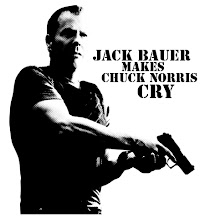
No comments:
Post a Comment