Optical Drive
Unless you plan on downloading every program and game, or using a flash drive to transfer date to your PC you will need a DVD drive. It is very easy to find an inexpensive DVD Burner that will do its job well. Most DVD Burners will burn to either a DVD+R and DVD-R, the two DVD recordable formats. DVD+R technically has better quality, but that is arguable. The difference in price for a DVD player and DVD Burner is usally only a matter of a couple of dollars, so it doesn't make sense not to get one.
Operating System
The Operating System is the program that tells your hardware what to do. More than likely you will be using a Windows OS, as most programs and games are compatible. At the moment the two most used are Windows XP and Windows Vista, with Windows 7 on the horizon but a beta available.
Due to the fact that Microsoft began on Windows 7 immediately after Visa demonstrates just how unpopular Vista is, and why many people, including gamers, still use WinXP. Microsoft is trying to recapture the success of Windows XP with Windows 7.
Vista uses much more memory than XP, which really hurts performance on most systems. Users who use their computers for the internet and Office programs won't notice a difference, and most likely will enjoy the new Vista features, but users who want the most out of their system for Photoshop or video editing for example, will notice a performance slump.
Some benchmarks to show that Vista is technically faster in gaming than XP, but it is only by fractions of a percent, and thus not noticeable. Vista does however have DirectX 10, whereas Windows XP only has support for DirectX 9. Direct X is Microsoft's collection of application programming interfaces that deal with tasks related to multimedia, particularly game development. Basically the better the DirectX the better the graphics and performance will be for gaming. However, you must note that this only applies to games that support DirectX 10. Many older games only support DX9 and will not have any improvement on Windows Vista and DX10. Games that do support DX10 will look and perform better on Vista than XP.
Sound Card
Like a video card, a sound card basically takes all of the processing instructions for audio away from the CPU so it can be freed up to focus on other tasks, like processing all that data for your video game. As mentioned before, motherboards have onboard audio that is good enough for most, but others who want to be able to hear their footsteps of their enemy sneaking around them in Counter Strike, or hear their favorite movie in Dolby Digital 7.1 surround sound, or just thinks that their music will sound better want a discrete sound card. There are a variety of them available that focus on different customers, gamers, music lovers, movie goers, and provide a variety of audio features and customization.
Other Accessories
As mentioned in the Case Tech article there are many other addons available such as fan controllers. You can also buy Hard Drive Coolers, LCD screens, Liquid Cooling Systems, etc. Many of these addons promise some kinds of special feature or better cooling performance but for the most part they just make your case look cooler. Liquid cooling, however, will be discussed in the upcoming overclocking article.
Other Expansion Cards
As mentioned before there are a variety of expansion cards that usually upgrade or replace some connectivity features already found on the motherboard. These are needed when systems on the mobo fail or a system is outdated and replaced with a new technology standard. Some of these can include network cards for LAN, USB port expansions, RAID controllers, etc.
Friday, April 24, 2009
Subscribe to:
Post Comments (Atom)
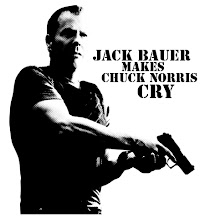
No comments:
Post a Comment