This blog will make a number of assumptions about the readers:
- Readers have a moderate understanding of computers and computer components
- Readers are interested in building or learning how to build a gaming computer.
Also, I am researching the best possible build for my budget for a Gaming rig, so much of the information here will be focused on Graphics intensive programs, whereas if a reader was interested in Video editing or Photoshop, their computer interest would be focused on Processor intensive programs.
Lets begin . . .
What are the basic components of a computer build?
CPU (Central Processing Unit): This is the powerhouse of your machine. Every program that is running in a computer is dependent on the processing power of the CPU. There are a variety of CPUs out there, the most common nowadays are Dual -Core, Tri-Core, and Quad-Core offered by the only two manufacturers you should pay attention two: AMD and Intel.
Graphics Card (aka Graphics Processing Unit or GPU): I made a huge mistake when I bought my first computer, a Dell in 2004. I put more money into a more powerful CPU than a good graphics card. Video games are more GPU intensive! While it is imparative you find a good balance between a CPU and GPU, sacrificing GPU power for CPU power is a big mistake a lot of people make when building or buying their first gaming computer.
Motherboard: I made a huge mistake with my first ever computer build: buying the cheapest mobo I could get. While I got one from a reputible manufacturer (Asus), it wasn't designed for gaming. The motherboard is what connects all of your components to eachother, so if you get a cheap motherboard, you won't get the most out of those expensive GPUs and CPUs you invested in.
Memory: I've heard a lot of people argue that it is imparative to get the fastest memory with the lowest timings, others advocate that memory isn't that important and should be the one thing you save money on as long as you buy enough memory (for example: buying 4GB of slower memory versus 2GB of faster memory).
Power Supply Unit (PSU): Yet another BIG mistake I made with my first build: crap PSU. There are soooooo many PSUs out there, many of them inexpensive. DO NOT BUY! I'll go into greater detail which are the reputable PSUs to buy, but when trying to save money do not get a low budget PSU. They are unreliable and can damage and destroy every component in your system. Reliability here is key.
Case: Naturally the look of one's Gaming Rig. Case prices are dependant on how cool they look, how quiet they are, and how cool they can keep your system. There are many really good cheap cases that don't look really cool, but have good ventalation and are quiet (if thats a factor for you). Easy to save money here, but I personally want a cool looking rig like the Antec 900.
Storage Drive: This is where you store your information, install programs, etc. Many people get memory and hard drives confused. I lamens terms, memory (or Random Access Memory aka RAM) is what a running program uses to store its into, but when the program is dormant the information is on the hard drive. There are two types of storage drives: Solid State Disks and Hard Drives, but more on that later. The more expensive the drive is, the more cache memory and overall capacity it has. If you plan on downloading a lot of movies and install a lot of games, you're going to need a lot of hard drive space. If just a few games, some songs, and family photos, then the less you need. I'll get into recommendations later.
Optical Drive: All programs and games you purchase (not including online downloads), including the Operating System, come on CDs or DVDs, so naturally you'll need an optical disc drive.
Operating System: Windows XP, Vista, 7 are the most common, many enthusiest and people who know what they're doing and aren't reading this blog use free OPs like Linux and uBuntu (sp?) so I'll just leave those alone for now.
Additional: What is listed above are the vital components needed to build a gaming rig. Most people's build stops here, but will sometimes add more later. Some of these include sound cards, which will improve sound quality for music, movies and games. This is not necessary for most as the motherboard has onboard audio, but for enthusiast who want the best possible experience they'll go for it. Other cards include upgrades, such as if a mobo (short for motherboard) has USB 2.0, but the user wants to upgrade to USB 3.0 when it is available, they can addon a PCI card into their mobo to grant them that new tech. Also a cheap alternative if some (not all) systems on the mobo go out, such as the USB plug ins or the network adapter. If they stop working the user can buy a cheap addon card rather than replace the whole mobo.
For the newbie beginner this should be the first step, understanding what parts you're going to need. Later on I will go much more into detail with each component, and then from there explain what is available on the market, price performance statistics, and the best configurations for your money.
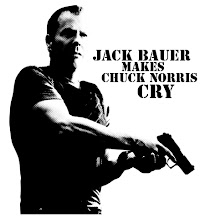
No comments:
Post a Comment