In this series I am also going to post a variety of links that you should read (I highly suggest it) as I simply can't cram all the important information here. I will provide for you a detailed overview and touch on all the important elements, but I highly suggest you follow the hyperlinks and continue your quest for knowledge. Your only doing yourself a favor by learning more, especially when you're about to put together a very advanced computer comprised of a variety of different hardware and can cost thousands of dollars. So make sure you get your money's worth.
Before we begin, there are a few things you should know:
1. Amps multiplied by Voltage equals Watts
- i. This is crucial because different power supplies put out different levels of voltage, skewing a PSU's rated wattage.
- ii. While most PSU's with a certain watt rating will power your system, knowing and understand the voltage output is more important and will ensure your PSU is right for you.
- iii. Click here for Electrical Basics pertaining to power supply units.
2. Different computer components require different voltages, which are delivered among different "rails."
- i. +12v Rails are the voltage rails that deliver the power to the most demanding components, such as CPUs and graphics cards.
- ii. Many PSUs claim to have multiple +12v rail sources.
- iii. Because of the power requirements of modern PSUs and the different voltage requirements PSU manufacturers claim their PSU has multiple rails. However this is not true most of the time.
- 1) In fact most multiple +12v rails are split +12v rails. Why? For safety reasons, it limits the amount of electricity if flowing through the wire to ensure stability.
- 2) Read this article on single versus multiple +12v rails.
- a) Take not and read the different type of multiple +12v rail PSUs so you know which one will work best for your system.
3. As mentioned in the basic PSU Tech article, you must ensure your PSU has the proper connectors to fit your mobo, graphics cars, case fans, etc.
- i. Typical ATX motherboards and PSUs will have two connectors for your motherboard. These are used to power the CPU (4pin 12v Molex connector) and your motherboard along with anything drawing power from the mobo (USB, expansion cards that don't require a power connector).
- 1) 20 pin Molex connector
- 2) 4 pin 12v Molex connector
- ii. 6 pin PCI-e connectors typically power PCI-e graphics cards. If you have a Crossfire or SLI system with multiple graphics cards, its imperative you ensure you have enough connectors. It is also important to ensure that these are running off of a separate+12 voltage rail than the CPU and other important systems. This will be covered much more in depth later in an off site article.
- iii. 4 and 6 pin Molex connectors are used for everything else that doesn't require a lot of power, such as case fans, optical drives, SSDs, hard drives (SATA hard drives use a special power connector adaptor that your HD will come with and connects to the 4 pin Molex connector), etc.
- iv. More information on PSU connectors
Rather than posting pages upon pages of information, I am going to send you away for some "study abroad" programs (sorry for the bad college humor, my breakfast doesn't agree with my hangover). Pull up and read these guides from top to bottom as this information is crucial to understand to ensure you don't blow up your brand new gaming rig. Its only a few pages on a web forum, not a whole textbook so it wont kill you. Trust me, I’m saving you from a lot of possible grief here.
- i. Power Supply Basics
- ii. Power Supply FAQ
- iii. This guide has a list of recommended PSU brands
*Note* Never stop learning! Technology changes every day, and you should always be on the hunt for new information. I've already told you that Google is your best friend. Use it. Don't just top at those websites I posted above. While I believe they contain all of information you need, it never hurts to try and learn more. There are many experts out there with different opinions and experiences, and I suggest you try to learn as much as you can so you can make the most educated decision about exactly what computer you want to buy. This applies to every computer component, and honestly, this applies to everything in life too.
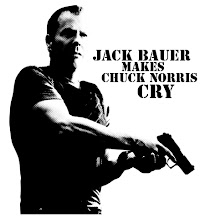
No comments:
Post a Comment