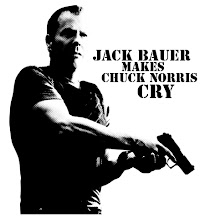I've been at this for days . . . 3 thus far.
9 hours of sleep total
Bouncing between my computer, bed, and my job (which I go to tonight for a wonderful 8 hours).
So far I've managed to find a stable setting for the RAM, and have successfully overclocked the North Bridge.
While my memory is rated for 7-7-7-24 timings and 1600mhz at 1.65 volts . . . it never booted at that. I had to overvolt the memory to 1.69v. Ran memtest86+ which tests the memory for errors, and it ran fine for almost 6 hours. However, it was never stable enough for Prime95 or OCCT programs, which stress test the entire system to check for stability. While most programs will never push your PC to these limits (including most games) it is necessary to ensure 100% system stability. Yesterday I was able to Arma2 and Americas Army 3.0 perfectly fine on my system despite it crashing when I run Prime95. This isn't the best choice, but I was tired and bored.
The memory was the beginning of my frustration, because I thought it was stable and that the instability was due to a bad north bridge on the mainboard. Obviously the only fix for this is to replace the board. However, after I put all of the bios settings to default, including the memory, which the bios posted as 7-7-7-24 timings but only 1066mhz speed, Prime95 ran fine for over 5 hours! Obviously the issue lies in the RAM.
After much research I've narrowed it down to issues with AMD systems not utilizing DDR3 well, or something along those lines. DDR2 and DDR3 benchmarks are very similary, and the difference between DDR3 1600 and DDR3 1333 speeds are unnoticeable. Thus, I underclocked my RAM to 1333mhz with tighter timings of 6-6-6-24 with a 1.67v. Still a higher volt than it should be, but it ran through Prime95 perfectly fine. I might in the future try to push it to 1600mhz and 7-7-7-24 timings, but in the meantime I want to focus on my CPU overclock considering the faster memory speeds wont make as much of a difference.
After the successful test of the memory, I overclocked the north bridge to 2.8ghz over the stock 2.0ghz. Most overclockers have managed to easily hit this speed, but I was many issues. Almost the moment I began Prime95 I got the BSOD (blue screen of death). I toyed with a variety of voltages, but eventually settled on 1.24 CPU-NB voltage and downclocked the north bridge to 2.6ghz. Prime95 ran successfully for an hour.
*note* Many people will tell you different amounts of time to run Prime95 or OCCT. While I only ran it an hour for my RAM clock and NB overclock, I am strapped for time today as I'm pretty busy these days (hence the lack of new blog posts). Many of the most respectable overclockers recommend at least 3 hours of stress testing with Prime95, an I agree with them. Once I find a stable system clock, I will run Prime95 for 3 hours, then run OCCT overnight.
At the moment of this blog I'm still trying to get a fix on my max CPU overclock. Due to high CPU temps I decided to reset my heatsink and reapply my thermal compound. Note that I am using Arctic Silver 5 Thermal Paste/Grease/Compound. This stuff has a 200 hour cure period, meaning it takes about 200 hours for it to set. During this time you will see anywhere between a 3 to 10 degree Celsius drop in temperature. Considering I just did this last night I obviously wasn't able to reach 3.8ghz with the temperatures I was at. Right now I am going for 3.6ghz, and will try for 3.8 in the weeks ahead.
I'm still trying to find the best stable overclock, which will probably take another day . . . or more so I'll update the blog once I get there. In the meantime let me direct you folks to the forums and overclocking guides I have been using for my system setup:
Overclocker.net forum - Phenom II X4 955 OC Thread - Great forum for people who have the latest (as of July 2009) AMD CPU. Also has links to overclocking guides for the Phenom II X4 955.
I've also visited OCZ's technical forums for advice on memory settings and voltages.
Note that every system is different, and every single component is different too. Not everybody with the exact same system will achieve the exact same results.
Also, make sure you do a lot of reading and homework before venturing into the world of overclocking. There is a lot to learn, most of it by trial and error, and be warned that toying with these settings can damage or destroy different components. Make sure you know what you're doing.
My best advice: Patience!!
I began to get impatient yesterday as I had spent soo much time focusing on the mainboard when the issue was really with my memory settings. There are SOOOO many variables with overclocking, when you (not if, but when) you run into a problem you have to trouble shoot each component and setting idvidually. Be prepared for a lot of rebooting and surfing through the bios settings. Not to mention the hours of waiting for a stress test to run its course. As mentioned I've been at this for days.
Wednesday, July 8, 2009
Subscribe to:
Comments (Atom)